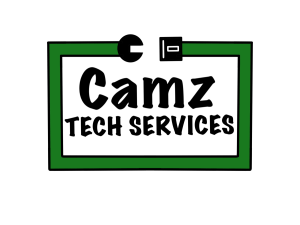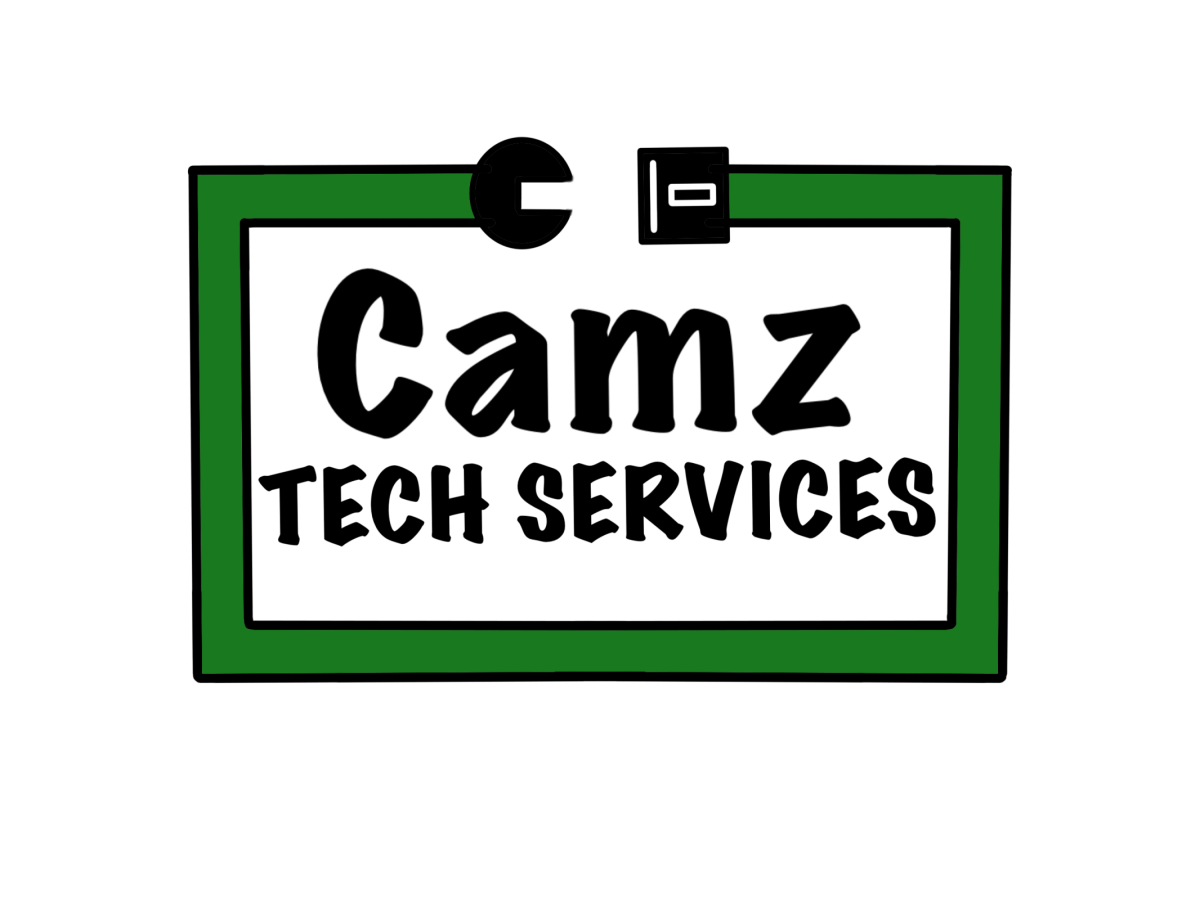Camz Tech Hosting F.A.Q
Search Documentation, Knowledgebase And Watch Videos To Find Answers
We offer support via email and phone. Email us at info@camztechhosting.com or call us at 1-575-420-9745
Yes. We setup your account for cPanel access and install WordPress and any theme you prefer. We do recommend the Avada Theme though. (All themes installed will have a cost associated with it.)
We backup all websites daily. So if something goes wrong we can restore it from the latest backup.
NO CONTRACTS! We do prefer a long term commitment but we also understand that some would like to just try out a site to see if its something they would like to do. Contact us to get started today!
Check out our pricing Here!
We certainly can. If you have an existing WordPress site hosted somewhere else, we will need some information from the previous hosting provider and migration is usually pretty simple.
Yes. You can also register your domain with us. Please see our list of Domains on our Contact page.
We host email through cPanel. This provides you with a webmail access and the ability to add your email to the Apple Mail App, Outlook and most other email clients.
The Avada Theme is very responsive. So you don’t need to worry about building pages for specific platforms. The Avada Theme takes all the guess work out of this.
This will depend on what tier you choose for your website hosting. Contact us today to get a quote!
Our servers are setup to be as fast as possible. Remember though, the more traffic you have the higher tier service you will need to keep up with the traffic.
Please see our Contact Page!
Support Articles
Our Expert Team Talk WordPress Hosting
INTEGRATING A SHOPPING CART
Are you interested in selling products on your website? We recommend installing WooCommerce. This great Plugin is easily[...]
WHICH PLUGINS SHOULD YOU INSTALL?
Plugins are important for your site to run smoothly. Which ones you will need to install depends on[...]
BASIC DNS EXPLAINED IN PLAIN ENGLISH
You type a web address – say www.camztech.com - in the web browser, your computer queries a DNS[...]
HOW TO INSTALL A NEW AVADA UPDATE
Step 1 – Register your purchase. Step 2 – Navigate to the WP Dashboard > Updates section of[...]