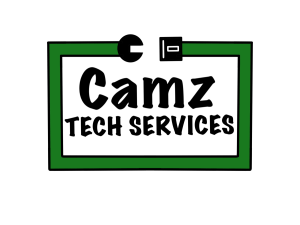Step 1 – Register your purchase. Step 2 – Navigate to the WP Dashboard > Updates section of your installation. Step 3 – Under the ‘Themes’ section, you’ll see the Avada update notification. If you don’t see the update and know one available, click the ‘Check Again’ button on top of the page to refresh the updates list.